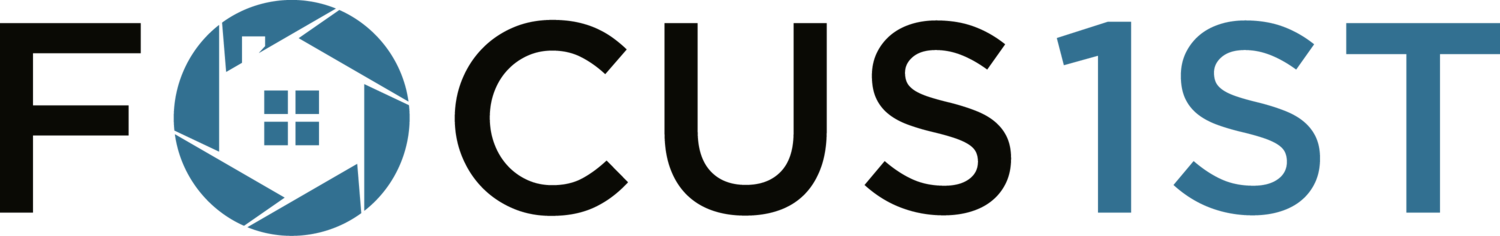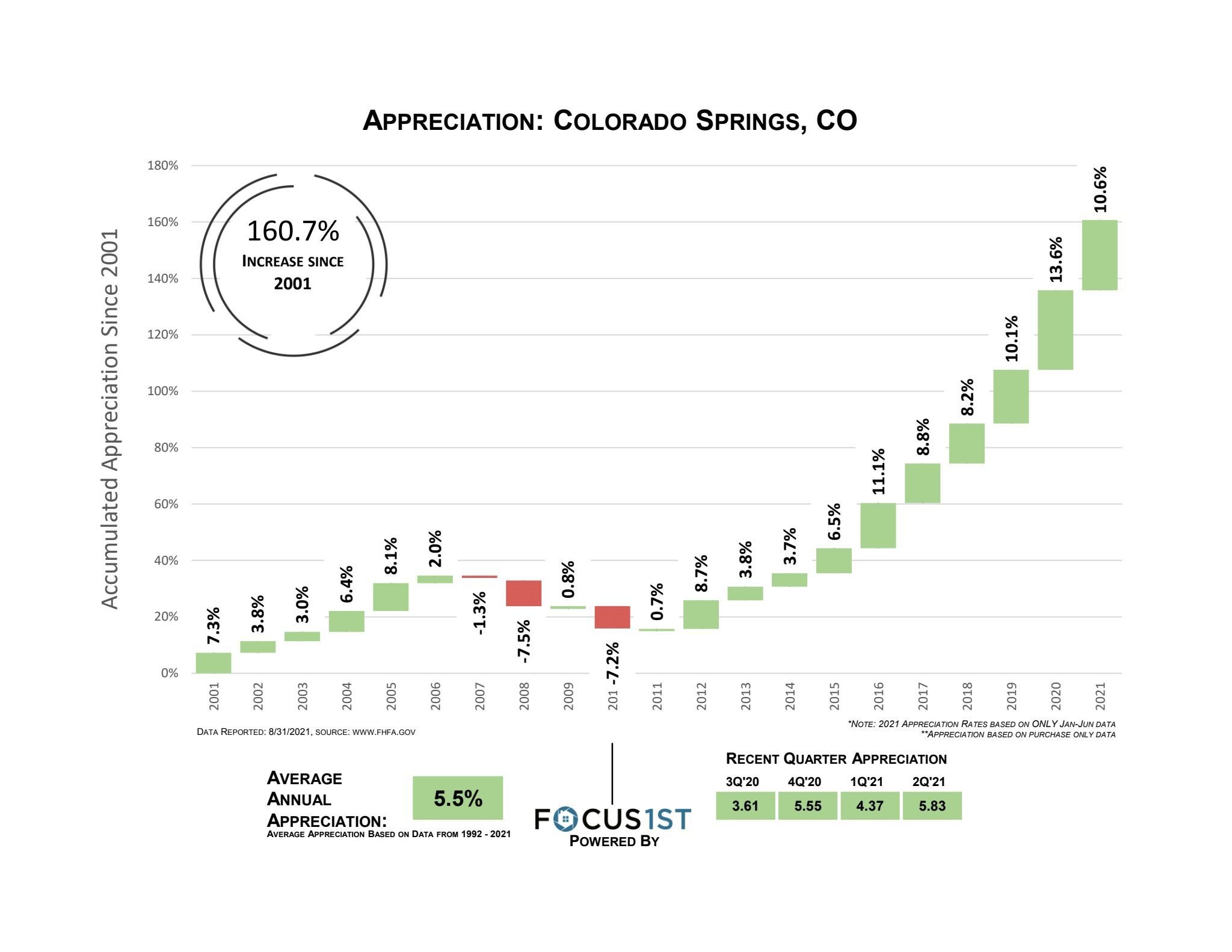Make Your Pricing Competitive NOT Comparative.
The Competitive Positioning Process
Understand The Subject Property
Understand The Area & Local Market
Find Price Range Of Competitive Value
Understand The Price Range Market Conditions
Position According To Current & Future Conditions
The Focus 1st software was developed by real estate agents, not statisticians.
While most pricing and CMA software is based on the ‘Comparative’ method, Focus 1st takes pricing to another level by factoring in timing, momentum and competition to better match the reality of the real estate market.
When buyers are looking at homes to purchase they are not looking at past home sales and making their decision based purely on numerical value. They are looking at all the home for sale they can afford and match their criteria. Once they identify the properties they like and have seen them in person, the battle for their interest is underway. They are both consciously and sub-consciously weighing the pros and cons of different homes and finding the winner of their purchasing competition. If the home they want is a hot commodity that a number of other potential buyers are also offering on, the price of the home will increase. If a home has little buyers vying for it, or if it’s during the time of the year that less people are buying in that area, that will affect the price adversely. This leads to purchasing factors that go beyond past sales.
If your pricing software can’t or doesn’t allow for you to factor in real purchasing factors, then it’s letting you down. You need a better system that lets you follow a simple process, to arrive at a VALUE, then lets you account for the current market situation and find true MARKET VALUE. This is what Focus 1st does that no other software offers. The process is the power.
Want to see an example CMA report?
The Competitive CMA report below was created using our CMA template that is provided to all subscribers and is a great layout to build a presentation around. This report is just the look and feel of the graphs in order. To see the report presented click the button for the presentation video.
Subscribe today to start using Focus 1st to competitively price.
FAQs
-
The Focus 1st software runs in a Microsoft Excel 365 environment. In order to use all the functions of the program you must have an active and updated Microsoft Office 365 account. NOTE: This must be a full subscription, not an online use only account. The program requires the macros only available in the full Microsoft Excel program.
-
Yes. It works on both operating systems as long as you have the corresponding Microsoft Office 365 account and updated Microsoft Excel program. The majority of issues customers run into is not having updated their MS Excel, so turning on Auto-Update is recommended.
-
The Focus 1st software is currently supported in over 600 MLS areas. The full list can be found here. If your MLS or area is not currently supported please send us an email at support@focus1st.com or use the Contact Us form to set up a meeting to get your area recognized by the software.
-
Once you’ve subscribed your account will be created. You will receive and email containing your login information (if you don’t see this email within 15 minutes check your spam folder) and instructions on how to download the software through your account interface. Your account interface is where you will find the activation code you will need to save in your software as well. If you have multiple computers (home, work, travel, etc…) or get a new computer, you can download the software by simply logging in and downloading the program.